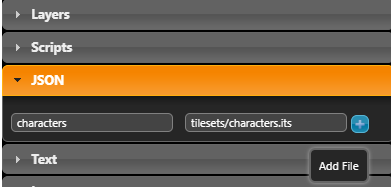Hi!
I'm tryng to set as a template an IsoCharacter sceneObject not marked as 'add To Scene' from Wade IDE.
First the sceneObject seems to be added and visible anyway.
The cloned object is visually copied at the right position, but the setDestination() is not working:
- the 'template' object is the one moving
- the behavior is not working for the cloned object.
Is there a way to mannually create an IsoCharacter and set it to setTemplate(true) before adding it to the scene?
//Code example
var isoObj = wade.getSceneObject('isoObj');
isoObj.setAsTemplate(true);
newObj = isoObj.clone();
newObj.setPosition(spawnPosition);
newObjBehavior = newObj.getBehavior('IsoCharacter');
wade.addSceneObject(newObj, true);
newObjBehavior.setDestination(nextFreeTile);Thanks a lot I really appreciate your iso plugin!