Basic Question:
How do a get a tile sprite to size automatically to the tile if it has an y height? i.e say a cube?
Thanks,
Paul
Basic Question:
How do a get a tile sprite to size automatically to the tile if it has an y height? i.e say a cube?
Thanks,
Paul
Hi
I'm not sure I understand correctly, so please feel free to tell me that you meant something else entirely :)
There are two distinct notions here:
They are independent concepts, although you would normally do number 2 only for tiles that you have defined like number 1.
When you create or edit a tile with a custom height, you only need to click the Custom Height button in the tile editor. A flat tile has a 2:1 aspect ratio - if your tile is taller than that, and Custom Height is selected, WADE will treat the top part of the tile as the "flat" part, and the rest will appear on the map below the terrain level by defaut.
So let's make an example: your flat tiles are normally 256x128. You create a tile with Custom Height, using an image that is 256x256. The top half will be displayed as the flat part of the terrain, and WADE draws a black shape in the tile editor around it. The rest is under the terrain level on the map, when the height of that tile is set to 0. You can then change the height of the tile to move it up from the terrain plane, making the bottom part visible.
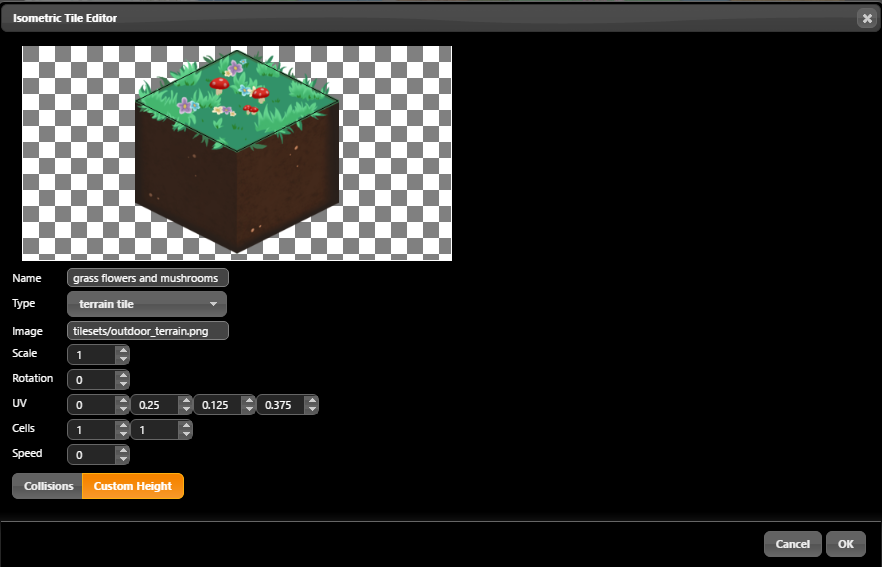
Unfortunately it seems that the terrain tile preview is a bit broken in the current version of WADE - we have a fix for it that will be part of the WADE 3.4 release, which should happen tomorrow. In the meantime, if you need it, you could use an older version such as http://clockworkchilli.com/wade/3.2