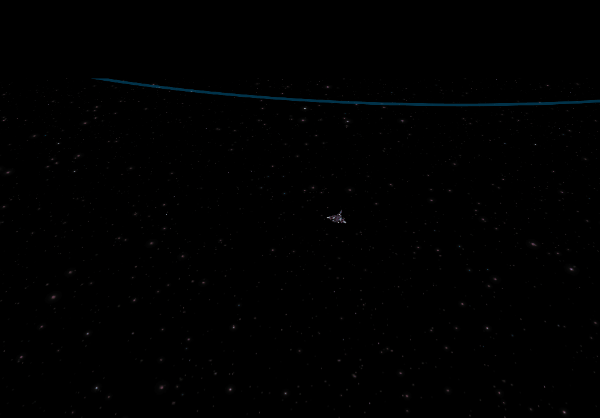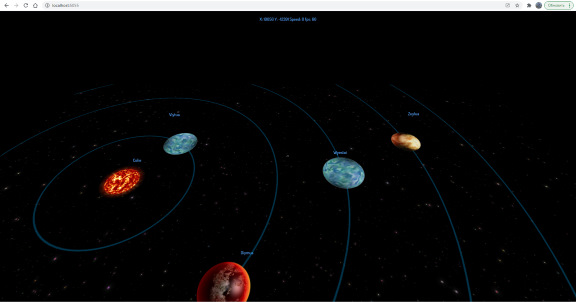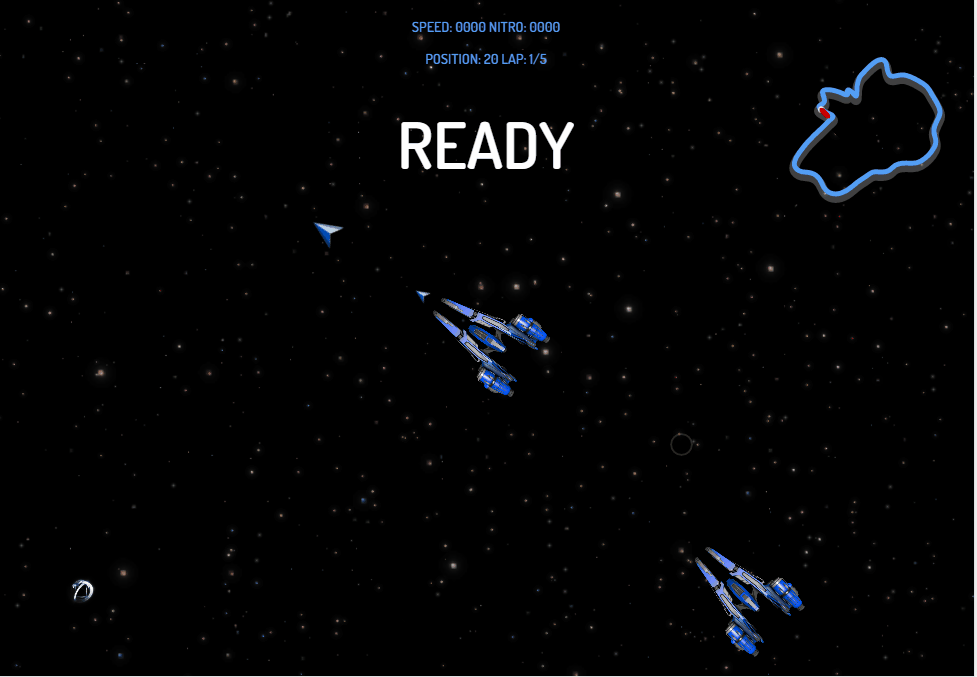Hi Gio, glad to be working with Wade again. Truly, the more practice, the more understand how much everything useful is embedded in your framework.
hi Gio, glad to be working with Wade again. Truly, the more you practice, the more you understand how much everything useful is embedded in your framework:
1. I noticed a sharp drop in performance if there is a 2D layer between layers with webgl . Especially if it uses rendering functions. And even wade.mergeGlLayers(false) doesn't help. How do I get around this? If you need rendering functions, for example a trail behind an object
2. The more subtle settings of the 2D map of tiles are not clear. By default, it sticks to the 30 layer, which is webgl by default, and very often it will cause gaps between tiles. I remember we said about it that it depends on the power of the number 2. But here I have 4 sets of tiles (64*64)*6 at the size of 1 cell on the map 32*32-as a result, I get white gaps between tiles when moving on the map. Is it really necessary to peririsovat these tiles for example to 70*70 ? What's the solution?
3. You have an error with the snippet section https://clockworkchilli.com/snippets on your site - is this the way it should be?
4. Wade has a 2D map object called wade. tilemap. And what is the case with decorations/obektami that should be higher than this layer. At the moment I'm creating a new layer 29 for decorations and running the same map array a second time and already inserting decoration sprites into this object
5. How to work with non-standard tile sizes - for example, if part of the sprites on the sheet is 64*64 and another is 32*64. and the third is 32*32, etc.
6. In the continuation of the previous question-the question about animation - is it possible to define an array of frames that need to be played? I.e. now it is so - new Animation ('player.png', 4, 4, 12, true, 4, 7).
Can't I do for example pass my array to the constructor new Animation ('s1200.png', 4, 4, 12, true, [4,4,4,4,4,4,4,5,5]);
Sometimes this is necessary. And in General, if a non-standard sprite for animation - for example, texture packer can optimize in different turns . Therefore we would like to pass more precise step parameters to the animation
7. There is some deprication api in wade:
[Deprecation] Application Cache API use is deprecated and will be removed in M85, around August 2020. See https://www.chromestatus.com/features/6192449487634432 for more details.
g @ wide_4.1.1.js:429
wide_4.1.1.js:431 The AudioContext was not allowed to start. It must be resumed (or created) after a user gesture on the page. https://goo.gl/7K7WLuAnd
wade.js:55 [Intervention] Unable to preventDefault inside passive event listener due to target being treated as passive. See https://www.chromestatus.com/features/5093566007214080
s @ wade.js:55
InputManager.event_touchMove @ wade.js:72
wade.js:55 [Intervention] Unable to preventDefault inside passive event listener due to target being treated as passive. See https://www.chromestatus.com/features/5093566007214080So far I've just removed these moments from the library.
But of course it is necessary to remove outdated points
8. Question on the scope of wade.loadScript . As far as I understand everything in wade works via eval? Variables in scripts will be visible where? at the window level or at the wade. app level ?
9. ... and are you planning to switch to javascript modules?
10. how do I organize a system of dialogues with NPCs? so far, my system works like this-by selecting an option, we call the NPC response function, which already looks at what came as a parameter and acts further, for example, closes a dialog or starts another one - but I see this approach as cumbersome. While I was doing this-click on the NPC
- open the NPC dialog box with options,
- select the answer
- close the NPC dialog box, open the player's dialog with this phrase, after closing the player dialog box (setTimeout) run the function npc.respone('some options')
- reacting NPC swicth by params
...
so that's all for now but I'll probably remember later