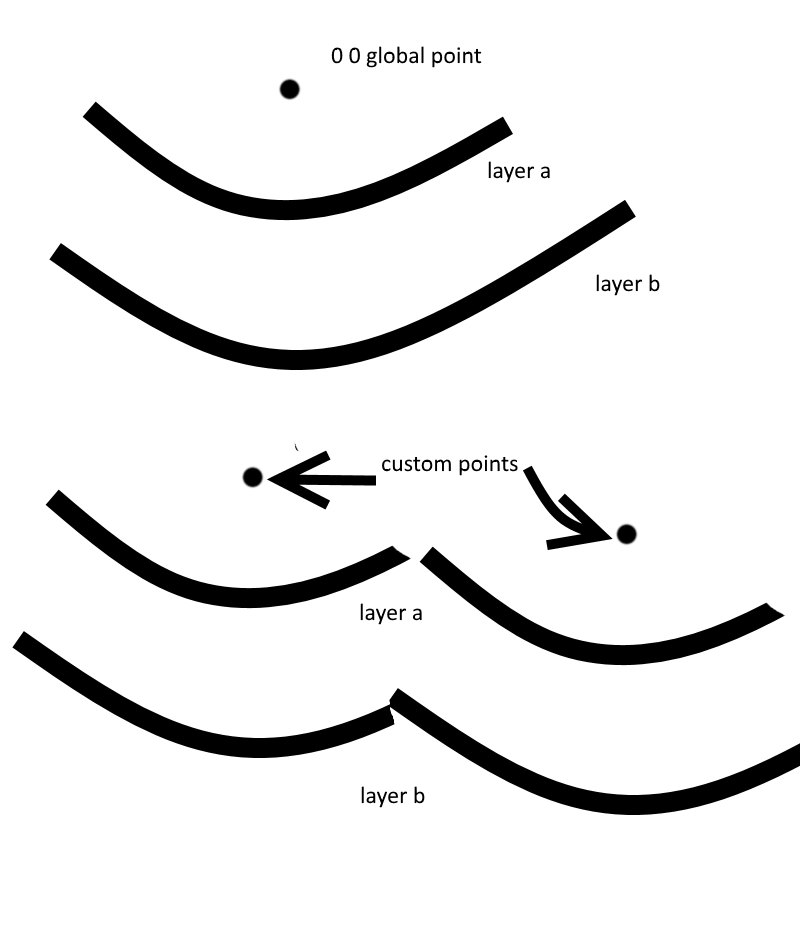I'm doing something like a space RPG, where the player's ship plies the endless vastness of space to make it funnier,
I added parralax and lots of layers
-for the stars on three layers of the background (deep space)
-layer stars
-layer planets
even add a layer of dust
But if you move the ship the coordinates for the planets are not always where expected I understand wade.setLayerTransform(1, 0, 0); working from the centre - that is the point 0:0 How can I bind the planets to their stars?
you can see here
controls - awsd
tab - the fast and the furious
z - switch mode-rotate - mouse/keyboard