Hi,
On wade isometric is possible to work on the 3rd dimension? (not a flat terrain but a game where you can have a hill or a house that you can climb?)
Thanks!
Hi,
On wade isometric is possible to work on the 3rd dimension? (not a flat terrain but a game where you can have a hill or a house that you can climb?)
Thanks!
Hi
There are several ways to deal with a 3rd dimension on an isometric plane. At the end of the day, no matter which approach you choose, it's always an optical illusion, it isn't really a 3rd dimension.
The approach that I prefer, is to create pictures of slopes and walls, with a specific size and angle, so that they align perfectly with the isometric grid. This is what we had in mind when we made our outdoor tile set, as you can see in this picture:

The grass tiles are all on the same plane, but because of the walls and slope, it looks like the top-right part of the screen is at a higher level than the bottom-left.
Setting up collisions with the slope may seem tricky, but if you have enough cells per tile, it's actually quite easy to match the shape of the slope in your collision map. But it's just an optical illusion, you don't need to do anything in code for it to work. Just set collisions appropriately for wall and slope objects.
There are other ways of doing this of course. A common one involves drawing "cubes" on top of tiles, or sometimes instead of tiles:

This is almost the same principle (it's mostly an optical illusion), but it also involves setting offsets for tiles and characters that are on specific tiles. This is possible, but currently not very easy with wade isometric. If there is a general feeling that it can be useful, we can look into adding support for this technique in the next version of wade.iso.
Hi,
On the first picture are all terrain textures or something is a sprite like the witch's house on isometric example? Do you have the first image with the grid showed?
Thanks!
Unfortunately I don't have that particular picture with the grid - I can't seem to find that scene anywhere on my hard drive (though I remember making it a few months back).
The terrain is just made of normal, flat tiles. Then there are objects like these on top of it:
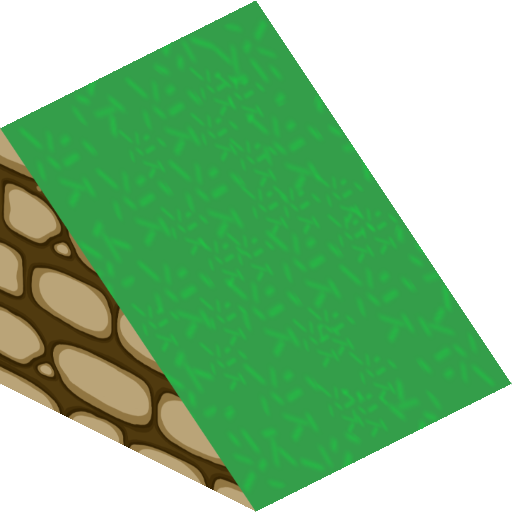
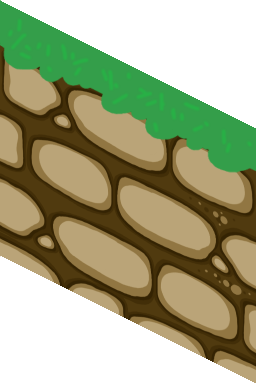
They are proper isometric objects on top of the terrain (yes, much like the witch's house in the tutorial) and they are deisgned to be exactly the same size of terrain tiles, with matching colors so they actually tile seemlessly with the terrain.