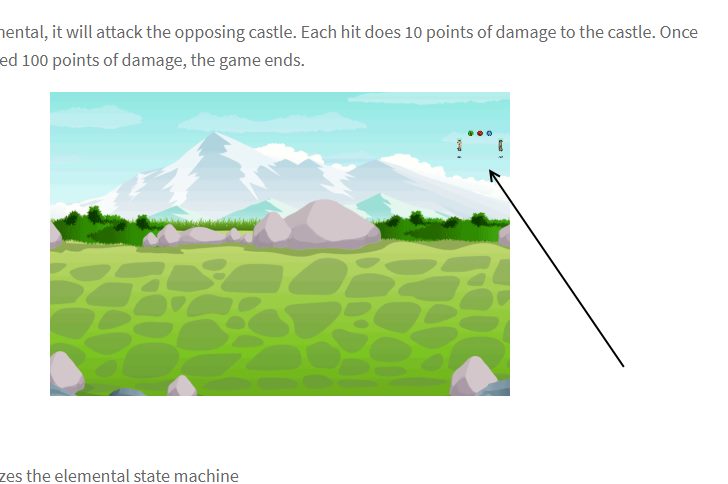krumza,
Thanks for the feedback. I have an older machine, so I don't usually force webgl. When I did though, I saw what you are talking about.
For some reason, this bit of code in the wade.init() function was causing a bunch of webgl errors ?
if (wade.getContainerHeight() <= 768) {
console.log('setting mobile layer resolutions');
wade.setLayerResolutionFactor(wade.app.SCENE_LAYER,0.75);
wade.setLayerResolutionFactor(wade.app.UI_LAYER,0.75);
wade.setLayerResolutionFactor(wade.app.GAME_LAYER,0.75);
wade.setLayerResolutionFactor(wade.app.BACKGROUND_LAYER,0.75);
}
else {
wade.setLayerResolutionFactor(wade.app.SCENE_LAYER,0.75);
wade.setLayerResolutionFactor(wade.app.BACKGROUND_LAYER,0.75);
}
Anyway, I removed that code and it seems to be running ok. I have pushed the updated code and the updated zip files to my website. I checked it and it works as advertised. Let me know if you have any other problems.
I sent Gio a couple of emails regarding placing some link or something from my blog to this site but received no reply.
cheers - Shri