im new to wade , kindly help me first make a welcome message and game menu . then lvl1 find 5 garbages in the river. with timer and score
I think you just need a transparent background in your lvl1garbages.png file, not a white background. That should work.
thank you its ok now... i will do the score and timer
i cant understand about the scoretext sir.. u mean . create sceneobject, properties change name to scoretext? but i cannot see the initial value.. sir how a bout you will make a video.. its easy to follow when watching a video... i have time to wait.. i got 1 week more to finish my project. thank you
Ok, let's try with words and pictures first
1. Create a Scene Object
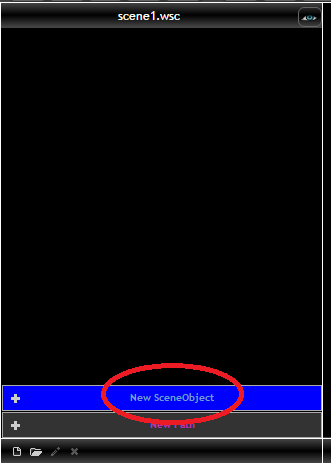
2. Add a text sprite
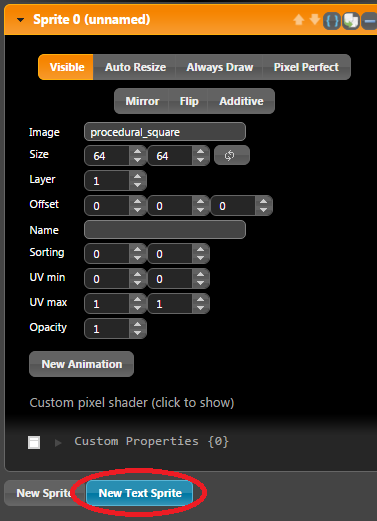
3. Set text to 0, change font and color
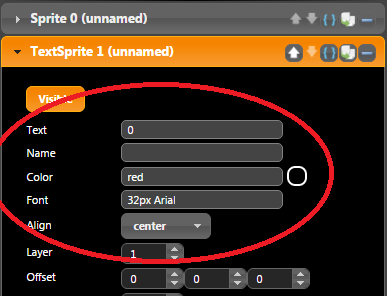
4. Remove the default sprite
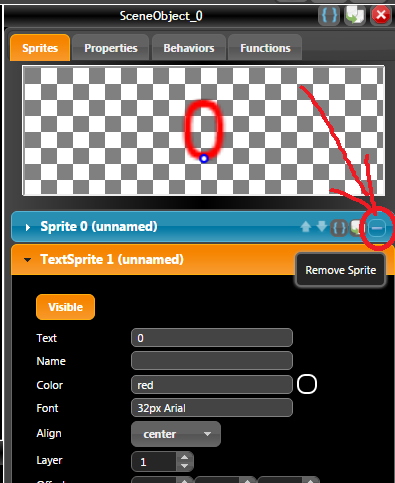
5. Click Properties tab
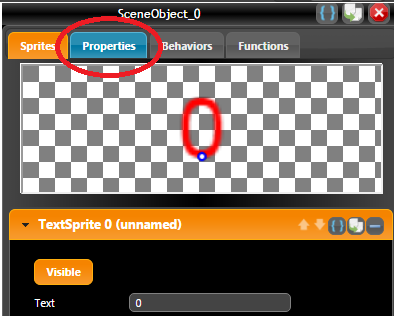
6. Change name to scoreText
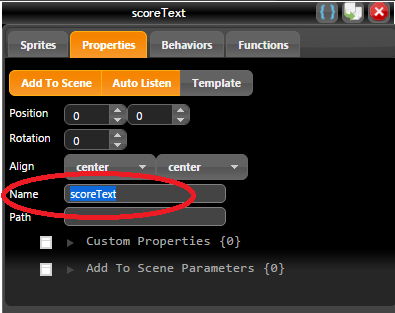
sir.. when timer reaches to 0 its just go to -1 -2 -3 ..... i think the stop isnt working.....
sir how about having problem with the size of images.. like i can see the play button in the 2nd scene.. also the game menu background is bigger thank my scene2 background how can i fix this problem...
this sir
this sir
Just before loading the second scene with wade.loadScene('scene2.wsc', ... ), you can do
wade.clearScene();to remove anything that's currently on the scene. This will make your menu's background disappear when the game starts.
> when timer reaches to 0 its just go to -1 -2 -3 ..... i think the stop isnt working.....
You know where I wrote:
// game over - show a message here, or load a sceneYou shouldn't keep that as it is. Replace that with some code that does what you want to do. For example, if you create a scene called gameOver.wsc, you could do
wade.clearScene();
wade.loadScene('gameOver.wsc');This will stop the timer, and show your game over screen.
wade.clearScene(); is ok now.. i put in the playbutton fucntion
i did it sir... for now i just want to have music background. and when the player click the wrong theres a sound like tetttt ..
sir why cant i download package? got 200mb fore the file system, started cloud build of urproject for android... but when i clicked cloud build it says u dont have any cloud builds
sir gio ... how about in my lvl4 .. i want a fight scene like the master cleaner guy is fighting the king of garbages? how bout that? like having a life bar and attack
For the background music and sounds, first you need to add your ogg sound files to the scene (if you want to target iOS as well, you need to provide an aac version as well as ogg). It is not enough to just add them to the project, they need to be loaded in the scene like this too:
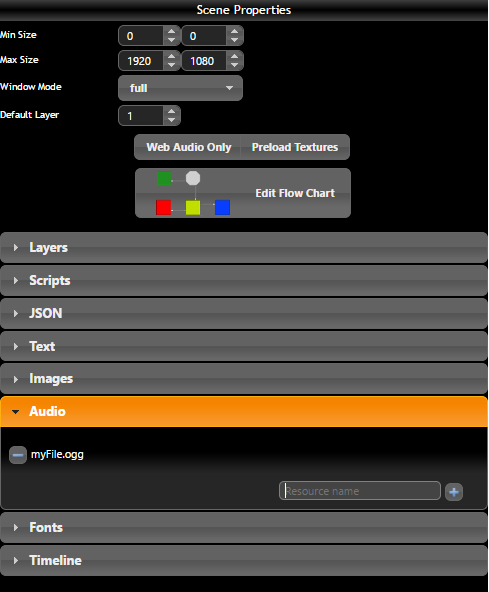
Then you need to play these sounds. There are a few ways of doing that. For the background music, do you want to try our new flow charts?
In your game's scene, click the Edit Flow Chart button in the scene properties. Change the box type to Play bg music (see picture below)
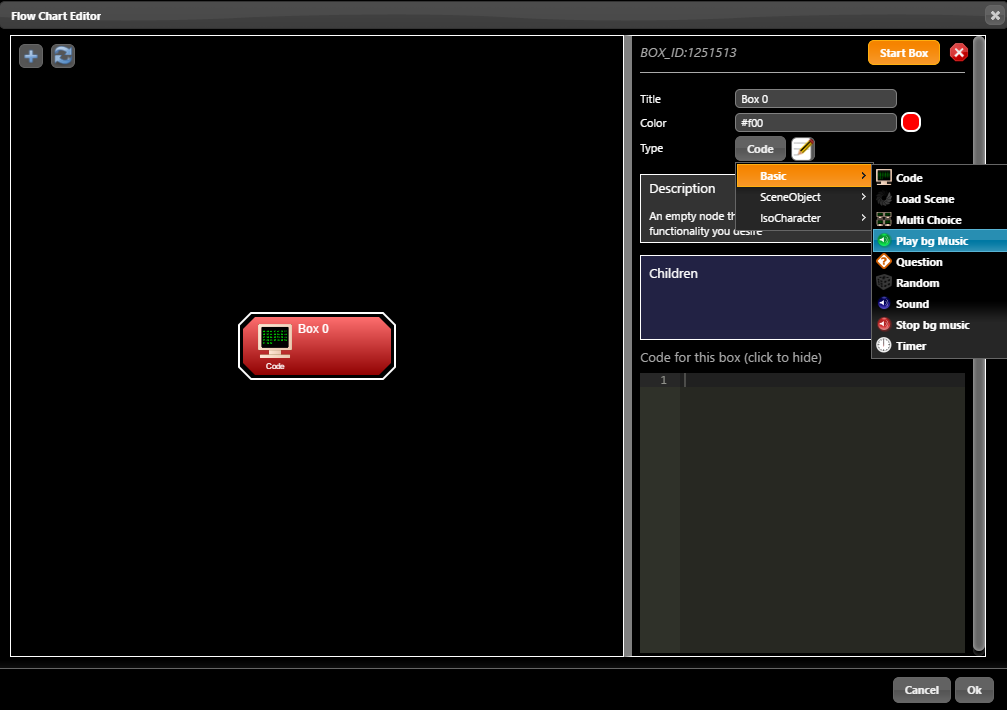
Then enter your music file name in the parameters field, and click OK.
Similarly, in your gameOver scene, you'll want to do the same to stop the background music (there is a Stop bg music box type).
To play sound effects when a user clicks an object, edit hiddenObject.js once again. After line 15 or so, just before it says this.owner.moveTo(....), insert a line like this
wade.playAudio('mySound.ogg');
sir i want congatz to be image then there is a button that will go to lvl2


